- Share Your Books with Amazon Kindle
The Dreaded Question
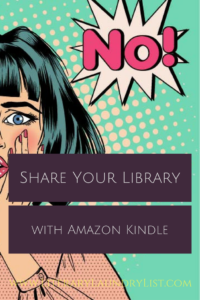
“CAN I BORROW THAT BOOK?”
We’ve all heard it. We cringe and think, “Please, don’t say that book.”
How many books are lent out and never returned, or are returned, but dogeared or have that gorgeous cover ripped?
But there’s an easy fix, and you have the answer right there in front of you!
What You’ll Need
- You’ll need your Amazon account with Prime membership
- Your bud’s email
First, the Rules of Lending with Kindle
Here are some important rules you’ll need to know to share from your Kindle library effortlessly:
- A particular book can only be loaned out once.
- Email! The recipient of your kindness needs to share the email address associated with their Amazon account – not their Kindle email.
- Once your friend receives their invite to share said book, they’ll only have seven (7) days to accept.
- If, after seven (7) days, your friend hasn’t accepted the invitation, the book is sent back to your library & you’ll be able to share that book once again.
- After accepting the loaned book, your friend has fourteen (14) days to read it.
- You cannot read that particular book while it’s on loan.
- Books can be returned early to your library easily by the recipient (details below).
- Before sending your invite, double check that the title you want to loan is eligible. This information can be found on the product details page or in Manage Your Content and Devices.
Kindle Lending Instructions
There are a couple of ways you can send your friend the ebook invite. From your Kindle isn’t one of them. :-/
From the Product Detail Page
- From your computer, go to the Kindle Store. Find the book you want to loan.
- Click Loan this Book on the product detail page.
- On the Loan this Book page, enter your friend’s email. *Remember to use their personal email associated with their Amazon account, not their Kindle email.
- Click Send!
From Manage Your Content and Devices
- Go to Manage Your Content and Devices page on Amazon.
- Find the title and click Actions. Select Loan this Title.
- Enter your friend’s email. *Again, make sure it’s their personal email associated with their Amazon account, not their Kindle email address.
- Click Send!
Easy Book Returns
It’s easy for your friend to return the book they’ve borrowed:
- Head to Manage Your Content and Devices.
- Click the Actions button next to the title of the book, and select Delete from Library.
- Confirm the return with a YES!

Extra Information
If you don’t have a Kindle yet, don’t fear! Amazon has thought of everyone, and if you head over here, you can download the Kindle app free of charge.
For additional benefits included with Amazon Prime membership, check out this list.
You’ve Done It!
If you’re like me, lending books via the Kindle takes the pain out of watching our precious paper filled tomes mosey out the door.
Check it out; there are groups online that center fully around borrowing Kindle books!
Here’s a list of some Kindle Lending Groups on Goodreads, and if you know of any others, please share them below!